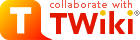Watchlist Plugin
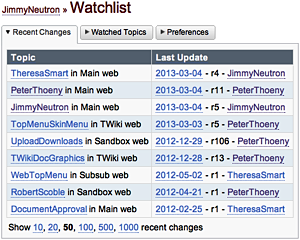
Introduction
The WatchlistPlugin adds watchlist feature to TWiki topics. Topics of interest can be watched and unwatched. A user can see recent changes of all watched topics. A user can also subscribe to get e-mail notification of changes, either on each topic save, or in digest mode. This plugin is intended to augment the MailerContrib with a point and click watch and subscribe feature. At a later point, the WatchlistPlugin will replace the MailerContrib, which operates on the not as easy to use WebNotify topics.User Interface
This plugin adds a "Watch" link to the topic action row at the bottom of every TWiki topic. Once watched, one can "Unwatch" the topic. It also adds a Watch- "Recent Changes" tab: Shows recent changes on all topics that are on the user's watchlist.
- "Watched Topics" tab: Shows the list of topics the user is watching.
- "Preferences" tab: Shows user's e-mail subscription preference, one of: None, Immediate, Digest.
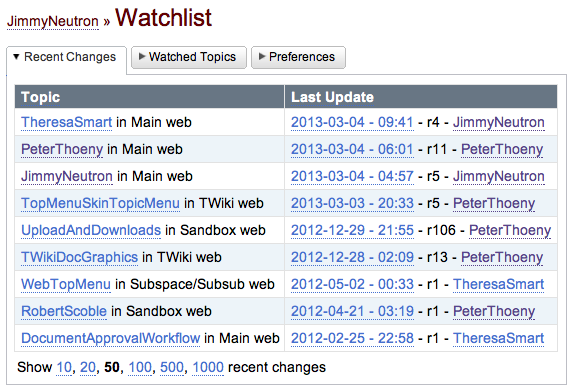 Screenshot of "Watched Topics" tab:
Screenshot of "Watched Topics" tab:
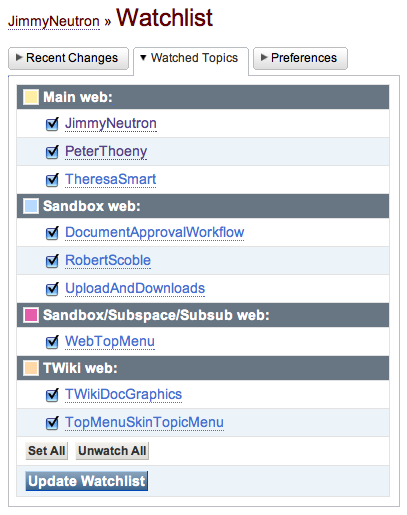 Screenshot of "Preferences" tab:
Screenshot of "Preferences" tab:
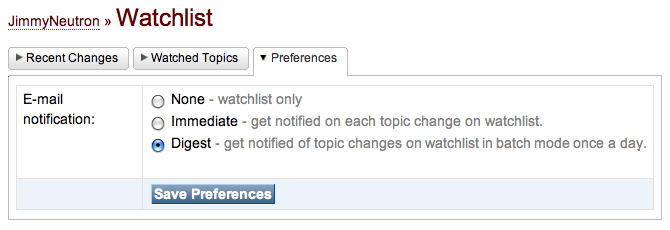 The user profile pages have a "Watchlist Changes" box that shows recently changed topics the user is watching.
Screenshot of user profile:
The user profile pages have a "Watchlist Changes" box that shows recently changed topics the user is watching.
Screenshot of user profile:
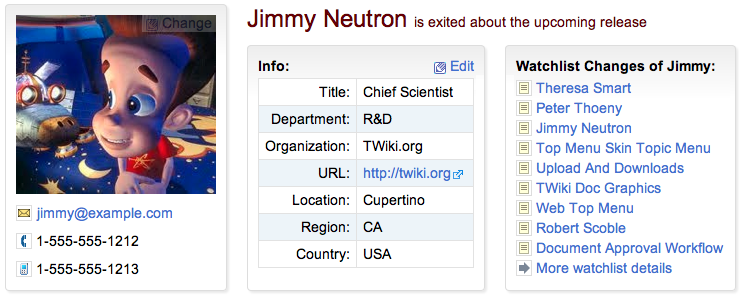
Syntax Rules
This section is for application developers who want to create custom watchlist integrations.
The WatchlistPlugin handles the
Notes:
%WATCHLIST{...}% variable. All watchlist interaction is done using this variable.
| Parameter | Description | Default |
|---|---|---|
"..." oraction="..." |
Action to take | "showwatchlink" |
| Action: "showwatchlink" | Default | |
"showwatchlink" |
Action: Show "Watch" / "Unwatch" link | |
format="..." |
Format of link. Supported variables: • $url - URL to toggle the watch state. • $watch - "Watch" if page is not watched, else "Unwatch". |
"[[$url][$watch]]" |
| Action: "showwatchlistlink" | Default | |
"showwatchlistlink" |
Action: Show link of a user's watchlist topic | |
format="..." |
Format of link. Supported variables: • $url - URL of the watchlist topic. In case the topic does not exist, a special URL is returned so that the topic with the proper format can be created. • $wikiname - WikiName of user. |
"[[$url][Watchlist Changes]]" |
wikiname="..." |
WikiName of user | logged-in user |
| Action: "togglewatch" | Default | |
"togglewatch" |
Action: Toggle the watch state of a topic. The URL parameter watchlist_topic must specify the Web.TopicName. |
|
| Action: "showchanges" | Default | |
"showchanges" |
Action: Show watchlist changes of topics a user is watching | |
header="..." |
Header of watchlist changes. Supported variable: • $n or $n() - newline. |
{ChangesHeader} |
format="..." |
Format of one entry of watchlist changes. Supported variables: • $web - name of web. • $topic - topic name. • $title - topic title, or spaced topic name if title does not exist. • $date - change date of topic. • $rev - revision of topic. • $wikiname - WikiName of last author. • $percnt - percent sign. • $n or $n() - newline. |
{ChangesFormat} |
footer="..." |
Footer of watchlist changes. Supported variable: • $n or $n() - newline. |
{ChangesFooter} |
separator="..." |
Separator between entries. Supported variable: • $n or $n() - newline. |
"$n" |
limit="..." |
Limit number of topics. | URL parameter limit or "50" |
empty="..." |
Message shown if no topics are watched. Supported variable: • $percnt - percent sign. |
{EmptyMessage} |
| Action: "watched" | Default | |
"watched" |
Action: Show table of with all watched topics, with checkboxes to unwatch topics. The form action points to the "updatelist" action. | |
topics="..." |
List of watched topics in Web.TopicName format. The plugin stores the watchlist using this variable action in the user's watchlist topic. |
"" |
| Action: "updatelist" | Default | |
"updatelist" |
Action: Update the watched topics list. The URL parameter watchlist_topic must specify the Web.TopicName of the topic to update. A list of URL parameters named watchlist_item represents the list of watched topics, each one of format Web.TopicName. |
|
| Action: "preferences" | Default | |
"preferences" |
Action: Show a form with preferences options. The form action points to the "updatepreferences" action. | |
notification="..." |
Notification preference: "n0" - none, "n1" immediate, "n2" digest. The plugin stores the notification preference using this variable action in the user's watchlist topic. |
"n0" |
| Action: "updatepreferences" | Default | |
"updatepreferences" |
Action: Update the watchlist preferences. The URL parameter watchlist_topic must specify the Web.TopicName of the topic to update. The URL parameter named notification indicates the new preference, one of n0, n1 or n2. |
|
- Default values indicated by
{...}are abbreviated configure settings. For example{ChangesFormat}is the{Plugins}{WatchlistPlugin}{ChangesFormat}configure setting. - The plugin takes also action on a
watchlist_actionURL parameter. If present, one of the above actions are taken.
Watchlist Template
This section is for site administrators who want to customize the watchlists.
This plugin has a WatchlistTemplate topic and two e-mail templates.
1. WatchlistTemplate:
The WatchlistTemplate topic is used as a template for user watchlist topics. It contains a tab interface with three tabs showing the recent changes, the watchlist topics, and the preferences.
2. watchlistdigestnotify.tmpl:
The
3. watchlistimmediatenotify.tmpl:
The
watchlistdigestnotify.tmpl template file is the e-mail template for digest notification. It is located in the twiki/templates directory. The plugin handles the TWiki variables, and in addition these special variables:
| Variable | Expands to |
|---|---|
%WATCHLISTTO% |
E-mail "To" list, comma-space separated |
%WATCHCHANGESTEXT% |
The watchlist changes in text format. The format of a changes entry is defined by the {Plugins}{WatchlistPlugin}{NotifyTextFormat} configure setting |
%WATCHLISTUSER% |
WikiName of user being notified |
watchlistimmediatenotify.tmpl template file is the e-mail template for immediate notification. It is located in the twiki/templates directory. The plugin handles the TWiki variables, and in addition these special variables:
| Variable | Expands to |
|---|---|
%WATCHLISTTO% |
E-mail "To" list, comma-space separated |
%WATCHLISTUSER% |
WikiName of user being notified |
%WATCHWEB% |
Name of updated topic |
%WATCHTOPIC% |
Name of updated web |
%WATCHTITLE% |
Title of updated topic |
%WATCHUSER% |
WikiName of last author of updated topic |
%WATCHREV% |
Revision of updated topic |
%WATCHDATE% |
Update date of of topic |
Installation & Configuration
You do not need to install anything on the browser to use this plugin. These instructions are for the administrator who installs the plugin on the TWiki server.
1. Plugin Installation:
 Note: Multiple instances of the watchlistnotify script are not allowed to be executed simultaneously.
4. Upgrade the TopMenuSkin to get a "Watch" Pulldown Menu:
To show a "Watch" pulldown menu next to the "Edit" pulldown, upgrade the TopMenuSkin to version 2013-02-26 or later, or add the following to TopMenuSkinTopicMenu just before the
Note: Multiple instances of the watchlistnotify script are not allowed to be executed simultaneously.
4. Upgrade the TopMenuSkin to get a "Watch" Pulldown Menu:
To show a "Watch" pulldown menu next to the "Edit" pulldown, upgrade the TopMenuSkin to version 2013-02-26 or later, or add the following to TopMenuSkinTopicMenu just before the  .
6. Patch viewtopicactionbuttons to get a "Watch" Link in the Topic Action Row:
To add a "Watch" link to the bottom topic action row, edit
.
6. Patch viewtopicactionbuttons to get a "Watch" Link in the Topic Action Row:
To add a "Watch" link to the bottom topic action row, edit
- For an automated installation, run the configure script and follow "Find More Extensions" in the in the Extensions section.
- See the installation supplement
 on TWiki.org for more information.
on TWiki.org for more information.
- See the installation supplement
- Or, follow these manual installation steps:
- Download the ZIP file from the Plugins home (see below).
- Unzip
WatchlistPlugin.zipin your twiki installation directory. Content:File: Description: data/TWiki/WatchlistPlugin.txtPlugin topic data/TWiki/WatchlistTemplate.txtTemplate topic for watchlist topics pub/TWiki/WatchlistPlugin/*pngScreenshots templates/watchlistdigestnotify.tmplE-mail template for digest notification templates/watchlistimmediatenotify.tmplE-mail template for immediate notification lib/TWiki/Plugins/WatchlistPlugin.pmPlugin Perl module lib/TWiki/Plugins/WatchlistPlugin/Core.pmPlugin core module lib/TWiki/Plugins/WatchlistPlugin/Config.specConfigure spec file tools/watchlistnotifyCommand-line script for digest notification - Set the ownership of the extracted directories and files to the webserver user.
- Run the configure script and enable the plugin in the Plugins section.
- Configure additional plugin settings in the Extensions section if needed. Settings:
$TWiki::cfg{Plugins}{WatchlistPlugin}{ChangesFormat}# Format of one line of recently changed topics in the watchlist. Supported variables: $web: Name of web, $topic: Topic name, $title: Topic title, $date: Date of last change, $rev: Last revision number, $wikiname: WikiName of last user, $n or $n(): Newline.
$TWiki::cfg{Plugins}{WatchlistPlugin}{ChangesHeader}# Format of the header of the recently changed topic list. Supported variable: $n or $n(): Newline.
$TWiki::cfg{Plugins}{WatchlistPlugin}{ChangesFooter}# Format of the footer of the recently changed topic list. Supported variable: $n or $n(): Newline.
$TWiki::cfg{Plugins}{WatchlistPlugin}{EmptyMessage}# Text shown in the recent changes and watchlist topics screen if no topics are watched.
$TWiki::cfg{Plugins}{WatchlistPlugin}{NotifyTextFormat}# Format of one topic in the digest notification e-mail. Supported variables: $web: Name of web, $topic: Topic name, $title: Topic title, $date: Date of last change, $rev: Last revision number, $wikiname: WikiName of last user, $viewscript: URL of view script, $n: newline.
$TWiki::cfg{Plugins}{WatchlistPlugin}{AnchorName}# Anchor name to jump to after submit. Leave empty for no anchor jump.
$TWiki::cfg{Plugins}{WatchlistPlugin}{UseEmailField}# Use the "Email" form field of user profile topics instead of the e-mail stored in the password system. This is useful if LDAP authentication is used.
$TWiki::cfg{Plugins}{WatchlistPlugin}{Debug}# Debug plugin. See output in data/debug.txt
cron (or equivalent) job to run the tools/watchlistnotify script. The script must be run as the webserver user and can be used as follows from the command-line:
$ cd /var/www/twiki/bin $ ../tools/watchlistnotifyChange first to the twiki bin directory so that the script can find the TWiki libraries. An optional
quiet=1 parameter can be specified to suppress progress output.
This example shows a crontab entry for user apache on a RedHat or CentOS server that sends daily digest notification at 01:00, and logs the progress output:
00 01 * * * (cd /var/www/twiki/tools; nice ../tools/watchlistnotify >/var/www/twiki/data/watchlistnotify-log.txt 2>&1)The tool can also be called from any directory if the twiki bin directory is specified. Example:
00 00 * * * cd /var/www/twiki/tools && perl -I /var/www/twiki/bin ./watchlistnotify quiet=1
%STOPINCLUDE%:
%IF{
"context WatchlistPluginEnabled AND context authenticated"
then=" * $percntWATCHLIST{ \"showwatchlink\" format=\"<a href='$url' title='$watch this topic'>$watch %ICON{ "menu-down" format="<img src='$urlpath' width='$width' height='$height' border='0' alt='' />" }%</a>\" }$percnt
* $percntWATCHLIST{ \"showwatchlistlink\" format=\"[[$url][Watchlist Changes]]\" }$percnt"
else="<nop>"
}%
5. Upgrade the TWikiUserMappingContrib to get the "Watchlist Changes" box in the user profile topics:
To add the "Watchlist Changes" box to the user profile topics, upgrade the TWikiUserMappingContrib to version 2013-02-26 or later, or update the Main.UserProfileHeader to the latest version at TWikisvn:TWikiUserMappingContrib/data/Main/UserProfileHeader.txttemplates/viewtopicactionbuttons.tmpl and make the following two modifications.
1. In template definition %TMPL:DEF{"topicactionbuttons"}%, add %TMPL:P{"action_watch"}% before %TMPL:P{"action_printable"}%.
2. Add the following two template definitions:
%TMPL:DEF{"action_watch"}%%TMPL:P{context="WatchlistPluginEnabled" then="watch_link" else=""}%%TMPL:END%
%TMPL:DEF{"watch_link"}%<span>%IF{ "context authenticated" then="$percntWATCHLIST{showwatchlink}$percnt" else="<strike>Watch</strike>" }%</span>%TMPL:P{"sep"}%%TMPL:END%
7. Test the Plugin:
Test if the installation was successful by watching and unwatching topics.
Plugin Info
- One line description, is shown in the TextFormattingRules topic:
- Set SHORTDESCRIPTION = Watch topics of interest and get notified of changes by e-mail
| Plugin Author: | TWiki:Main.PeterThoeny |
| Copyright: | © 2013 Wave Systems Corp. © 2013 TWiki:Main.PeterThoeny |
| License: | GPL (GNU General Public License |
| Sponsor: | Wave Systems Corp. |
| Plugin Version: | 2013-09-15 |
| 2013-04-11: | TWikibug:Item7154 |
| 2013-03-15: | TWikibug:Item7215 |
| 2013-03-15: | TWikibug:Item7143 |
| 2013-03-11: | TWikibug:Item7143 |
| 2013-03-06: | TWikibug:Item7143 |
| 2013-03-05: | TWikibug:Item7143a HTML tag. |
| 2013-03-04: | TWikibug:Item7143 |
| TWiki Dependency: | $TWiki::Plugins::VERSION 1.2 |
| CPAN Dependencies: | none |
| Other Dependencies: | none |
| Perl Version: | 5.005 |
| Plugin Benchmarks |
GoodStyle nn%, FormattedSearch nn%, WatchlistPlugin nn% |
| Plugin Home: | http://TWiki.org/cgi-bin/view/Plugins/WatchlistPlugin |
| Feedback: | http://TWiki.org/cgi-bin/view/Plugins/WatchlistPluginDev |
| Appraisal: | http://TWiki.org/cgi-bin/view/Plugins/WatchlistPluginAppraisal |
Topic revision: r1 - 2013-09-15 - TWikiContributor
Ideas, requests, problems regarding TWiki? Send feedback
Note: Please contribute updates to this topic on TWiki.org at TWiki:TWiki.WatchlistPlugin.